Facebook is the world’s largest social platform with over two billion monthly active users. As such, it represents a gigantic playground for advertisers who are eager to approach their target audiences.
According to the report, over a quarter of Facebook users who click on ads report making a purchase, so it is not surprising to learn that the network accounts for almost 10% of the entire digital ad spending globally.
However, it takes a lot of hard work and strategic thinking to find your place in the Facebook advertising sun. With millions of competitors all over the globe, you have to understand the audience perfectly in order to create sponsored content that really has the potential to convert.
Our post will give you an all-in-one guide to maximizing your Facebook advertising efforts. Let’s take a look!
1. Get to Know the Audience
Audience analysis is always a starting point of digital advertising. If you want to create content that really clicks with your audience, you have to know everything about your prospects. After all, reaching the right users is much more important than reaching every single user out there. Facebook Audience Insights gives you a plethora of information to work with.
The tool displays almost every user-related feature, including location, age, gender, interests, relationship status, connections, political views, and many more. It’s an all-encompassing mechanism that allows you to define a buyer persona and launch advertising campaigns that perfectly correspond with the traits of your target consumers.
2. Set Objectives

Now that you know the audience, it is time to determine the goals of your Facebook advertising program. To put it simply, the objective of your ads is the activity you want users to take after seeing your ads. Generally speaking, Facebook lets clients choose between three types of goals:
- Awareness objectives. This set of advertising goals consists of two elements: reach and brand awareness. The former has the purpose to maximize the number of ad views, while the latter focuses on more relevant Facebook users.
- Consideration objectives. There are six sorts of consideration goals: traffic, engagement, app installs, video views, lead generation, and messages.
- Conversion objectives. The last option is to choose between conversions, catalog sales, or store visits.
Bryan Hanes, a CMO at Collegessaywriter.com, notes that each one of these objectives targets a different type of customer, which means you can successfully approach every user regardless of his/her position within sales funnel.
3. Target by Income
Now we want to discuss a highly specific targeting solution that corresponds with the needs of exclusive and luxury brands. Namely, you can target users by income to find the richest segment and direct your promotional messages toward this audience group.
The process is simple – go to your account and find the “More Demographics” option. It will display several parameters and you should select “Income.” After that, you only need to choose the targeted income range and launch your ads. The same thing goes vice versa since you can also target low-income or mid-level users.
4. Lookalike Audiences
Lookalike audiences represent another highly valuable feature of Facebook advertising. This option enables you to target users who have more or less the same interests as your website visitors. According to digital marketing analysts at Assignment Masters, it is an excellent possibility because you don’t have to worry about approaching irrelevant users.
You can find the Lookalike Audiences feature quickly. Just go to the advertising dashboard and then select Audiences → Create Audience → Lookalike Audiences. Choose the audience size and the target country, and you are ready to go.
5. Use a Remarketing Pixel
Every website attracts tons of visitors who eventually fail to convert and abandon a webpage. However, it doesn’t necessarily mean that you lost a possible customer. Using Facebook advertising, you can reach out to those website visitors and remarket your products or services.
Here’s how you can set up the so-called remarketing pixel:
- Go to the advertising manager and pick Audiences
- Select “Create Audience” and then “Custom Audience and Website Traffic”
- Follow the required procedure and then return to Website Traffic → People Who Visit Specific Web Pages
- Enter the list of targeted websites and launch your ad
6. Optimize Desktop News Feed and Right-Column Ads Separately
Facebook users come from different devices, so you shouldn’t publish the same types of ads in all categories. Our recommendation is to optimize desktop news feed and right-column ads separately, taking care of specific demands such as placements, device types, or any other targeting option you might consider relevant. You can rearrange desktop targeting in the Placement menu → Ad Set.
7. Tell a Story
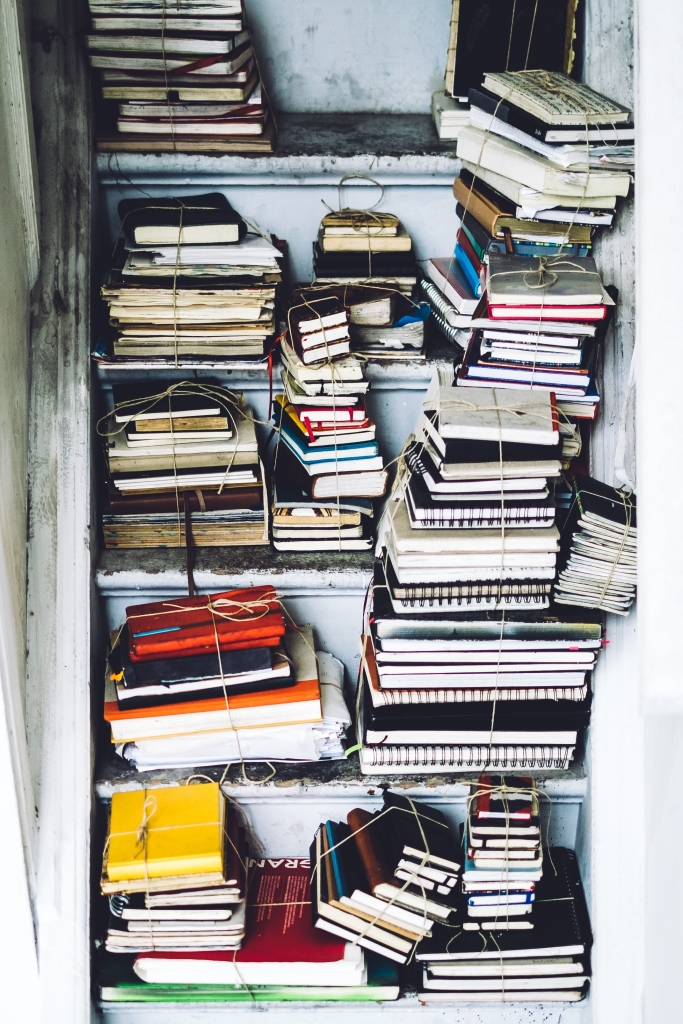
A lot of marketers focus on the technical side of Facebook advertising so much that they forget how important it is to write a compelling copy and tell a good story. Don’t forget that it’s much easier to set up campaign parameters than to create ads that really inspire your audience.
You should stick to one theme to make the brand easily recognizable. Make sure to write short but actionable sentences, using the style and vocabulary relevant to your target group. If you don’t know how to tell a nice story, we suggest you consult with professional copywriting services like:
- Xpertwriters.com: It’s a team of professional content creators who can give you incredible copywriting ideas.
- Paper Writing Pro: This agency employs academic writing experts, a convenient solution for brands with educated audiences.
- Best Dissertation: If you need a good story very quickly, this is the best option for you.
- AustralianWritings: They are professional authors with years of experience in social media writing.
8. Add a CTA
An ad without a call to action (CTA) is not going to earn you any leads or conversions, so you better select one from Facebook’s CTA palette. This is probably one place where Facebook could improve and add more options, but it should be enough to get your campaign running smoothly. You just need to enter the Ad Setup menu and choose between these options: Book Now, Download, Learn More, Shop Now, and Sign Up.
9. Monitor Performance
The job never ends with Facebook advertising. Once you have launched a campaign, you still need to monitor performance and react in case you don’t like the results. Steven Matthews, a digital marketer at UK Careers Booster, recommends changing parameters in real-time if your ad is not bringing you the desired results: “Using real-time adjustments, you are free to change target groups, budget, placements, ad creative, optimization, schedule, and delivery choices.”
Conclusion
Facebook advertising gives you all the tools you need to craft a perfect promotion strategy and turn your followers into valuable leads. However, you need a thorough understanding of the system in order to maximize the potential of your campaigns.
In this article, we showed you the all-in-one guide to improving your Facebook advertising efforts. Make sure to use our tips and let us know if you have any other comments or inquiries about this topic – we would be glad to answer you!

