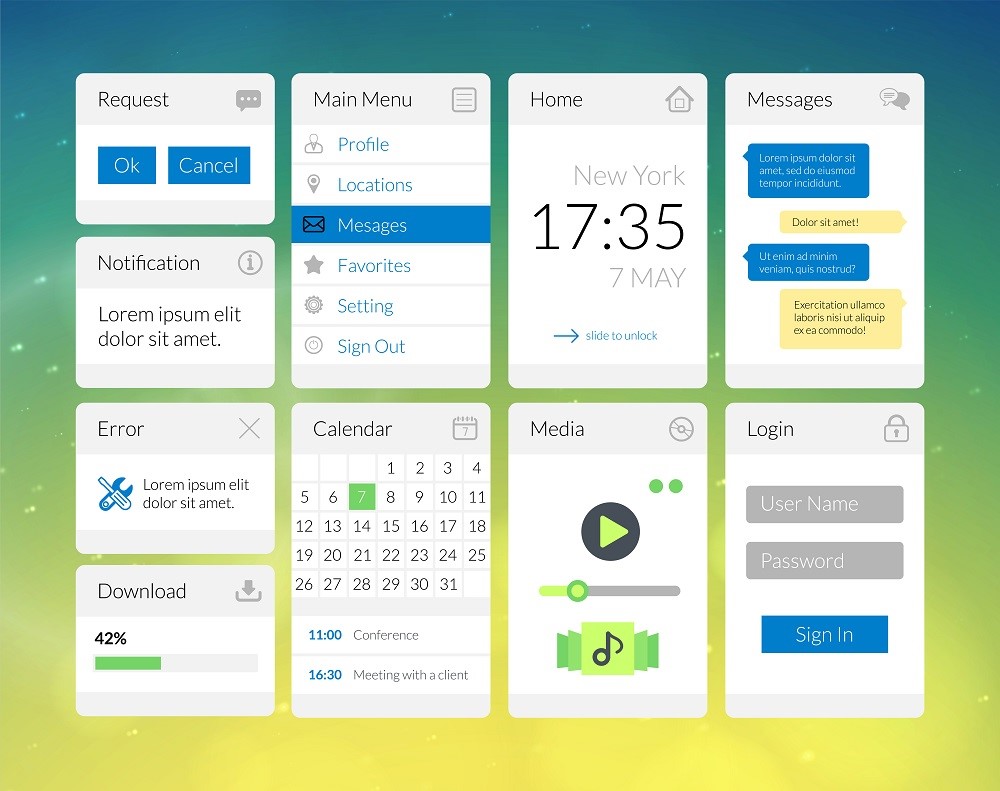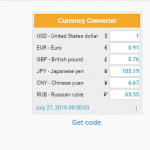Let’s talk about “widgets.” It’s not too unusual for some people outside of retail to cruise along just fine without using widgets, or so it would seem. Depending on the market, widgets could be a minor enhancement or a game changer for your business. At the very least, you may want to try a few simple ideas.
For those who are unfamiliar with widgets and are looking for a new way to engage their target audience, here are a few important things to consider.
What are widgets?
 Do you have a favorite website for shopping, news, weather, or entertainment? There’s a chance that you used them without knowing their full purpose or how they’re structured. By definition, widgets are a part of an interface that enables a user to perform a function. They are often built in ways that make them autonomous. Although they’re embedded in a website, they could conceivably function as their own separate page.
Do you have a favorite website for shopping, news, weather, or entertainment? There’s a chance that you used them without knowing their full purpose or how they’re structured. By definition, widgets are a part of an interface that enables a user to perform a function. They are often built in ways that make them autonomous. Although they’re embedded in a website, they could conceivably function as their own separate page.
Examples of Successful Widget Implementation
Olark
 Olark is a live chat widget that you can add to your site. It enables people to chat live with customer service staff. Click here to see an example of this widget in action.
Olark is a live chat widget that you can add to your site. It enables people to chat live with customer service staff. Click here to see an example of this widget in action.
This widget can be placed on your site for people to convert currency on the fly. You can simply cut and paste the copy to your site to gain this functionality.
Weather Widget
 If you offer a product or service that is impacted by the weather, why not allow your customers to get weather updates from your website? You can, using this widget.
If you offer a product or service that is impacted by the weather, why not allow your customers to get weather updates from your website? You can, using this widget.
What Are the Limitations?
There aren’t many limitations, especially in terms of creativity. They can do almost anything you want. They may, for example, be designed to open a pop-up page. They may incorporate links and functionality which give more value to the user. They’re often dynamic. For example, if you go to Amazon, Ikea, or any other big box retailer, a special promotion may take the form of a widget that scrolls through a family of products like a slide show. Some are very interactive, functioning as a tool for creating videos or playing music.
Where and How to Use Widgets
The evolution of the widget, goes back to the simple hyperlink. Unlike a hyperlink, it’s a content reference, with (way) more potential to grab the attention of the reader. Like a link, it can be inserted almost anywhere in a web page. And if you use HTML in your email, it can migrate into your messages too!
- Some examples of widgets have no direct connection to the products/services being sold at the site. If you’re selling overseas, for example, you may have a widget for converting currency.
- Here’s where branding becomes especially important. If you don’t incorporate your brand in that conversion widget, you’re missing an advertising opportunity. You want it to be used on other sites, but only if you have an opportunity to advertise your brand!
- Likewise, you may see a clever widget which could help add value to your site (and your brand). Giving credit where credit is due is a small price to pay for incorporating someone’s widget.
- The evolution of the widget, goes back to the simple hyperlink. Unlike a hyperlink, it’s a content reference, with (way) more potential to grab the attention of the reader. Like a link, it can be inserted almost anywhere in a web page. And if you use HTML in your email, it can migrate into your messages too!
- Widgets help your marketing traffic and SEO
- In the same way that a collaborating site may incorporate a link to your page, a widget can do the same thing. The difference is that, there are opportunities for other sites to benefit.
- If you recall, a widget can be an autonomous graphic panel on which visitors can click and engage, or be redirected to another page. It’s most often a stand-alone transportable snippet of code which can be shared among other sites without any back-end support.
- Social media followers become an integral part of your marketing team through “likes” and “shares”. Although setting it up is a bit more technical than just a “share” button, the principle is similar. Another site which likes your widget can copy and paste that snippet of code and use it in their site (along with any mention of your brand). In fact, we’re seeing the incorporation of widgets in social media too.
- The benefits mimic that of social media and run parallel to discussions on content “curation vs. creation”. This is because you’re sharing the widget with the end user. They are curating content from your site in order to add some diversity to theirs. This works both ways, as there might be widgets on other sites which you can use.
Best Practices: Widgets in Action
Although widgets are very versatile and can (if you’re so inclined) enable a pop-up, they are not a pop-ups. Perceptions still apply. If a widget is used to aggressively pursue visitors (as pop-ups have), you’ll see no benefits and even some adverse reactions.
Make your widgets visually appealing, use clean code with HTML or JQuery so it can be detected by search engines. Try to maintain mobile compatibility. Choose quality over quantity. Most of all, maintain an adequate level of honesty and respect. This is your path to the best possible conversion rates.