If your website isn’t getting as many visitors as you’d like or you just want to make sure that you’re getting the most bang for your buck, it makes sense to know a little bit about web design. Having a well-designed website is vital for your business, and some poor choices could negatively impact performance and results. Sure, a website needs to look nice and provide a great user experience, but certain technical issues are also essential for the search engines to show you some love.
Whether you’re redesigning a website or starting from scratch, you should avoid sacrificing beauty over function, and vice versa. Here are ten of the most common web design mistakes that will hurt SEO. Put these at the top of your list of things to avoid.
1. Missing H1 Tags
Your website might look fabulous, with a stylish design, eye-popping colors, and user-friendly fonts. Unfortunately, the search engines won’t give it the time of day if it doesn’t include the right elements in the code.
One essential SEO element is having H1 tags that tell the search engines what a page is about. The inclusion of these will improve your chances for ranking. Ideally, the H1 tags will include descriptive keywords and phrases that are searched for often and will help drive the right traffic to your page.
2. Large Images and Media Files
Does your website contain a lot of images and/or videos? Having high-resolution images on your site might make it look stunning, but there is a downside. These files are generally massive in size and can slow down your site’s speed.
As a workaround, you can compress some of these files to make their size smaller. Tools such as ImageRecycle, Optimizilla and Kraken are really helpful for this.
3. Page Load Time

Google has officially said that page load speed is now a page ranking factor. Ignoring this will be to your detriment.
The quantity and size of your media files is impacts your page load speed. Other factors also include the plugins you use, the user’s internet connection speed, and the web host.
Having a fast response web host is important to your website. You should keep your server response time (TTFB) to around 200ms.
4. Not Mobile-Friendly
In 2018, over half (52.2%) of all global online traffic was generated through mobile devices. Every website should be mobile friendly, and those that aren’t will suffer.
As of 2015, Google began penalizing sites that weren’t mobile friendly with less online visibility. It’s simple enough to choose a responsive website design or theme that will adjust according to the device being used to view the site.
5. Infinite Scroll
Infinite scroll is a feature that allows the user to continue scrolling down indefinitely as more data, and pages, continue to load. It’s a nifty and popular feature on websites, but it’s not always SEO-friendly.
Search engines, by default, only crawl links. So they won’t know that your page, which is set to show five of the most recent posts, will really show the user 50 if they continue to scroll down. You can make your infinite scroll website more SEO-friendly by following the instructions on the Google Webmaster blog.
6. Popups
Popups are not only annoying to website visitors, but search engines are also now cracking down on these intrusive ads. If your site has a popup appear before the user can get a look at the content, you might find that your search engine rankings suffer.
7. Text in Images
Search engines most easily comprehend text over images, videos, or any other medium. While you can increase your engagement by sharing such things as podcasts and infographics, the search engines need more data to know what to do with these things.
It’s a common mistake to simply upload these items and wait for the traffic to roll in. There needs to be some descriptive text attached to media files that tell a search engine how to treat (and rank) it. In images, this is the ALT attribute.
When you upload an image, you can fill the “Alternative Text” and “Description” fields with some data, such as “window replacement tutorial.” It’s also helpful to give descriptive names to your images, so instead of “IMG009.jpg,” you can name the image “window_removal.jpg.”
8. Thin Content Pages
Content is one of the top factors that search engines consider to determine your ranking. Your content should not only be relevant but also original and of high quality. Failing to understand this can lead to significant SEO losses for your site.
Websites that try to get by with too little content or stale content are not going to rank well. There needs to be a minimum of 250 words on a page, and the site should be updated frequently. Also, plagiarizing another website’s content is a terrible idea, as is putting too many ideas onto a single page.
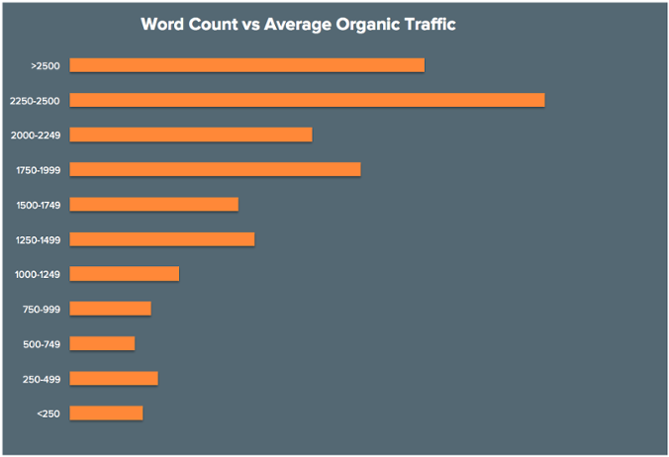
According to hubspot, the fewer the word count on a page, the lesser the average organic traffic it can attract.
9. Unsecure Website
Not securing your website could now impact your SEO. According to Google, failing to lock down your website with an SSL certificate could result in a slight rankings drop. Not only is protecting your visitors the right thing to do, but it has also become good business.
Wrap Up
Whether you are trying to figure out why your site isn’t getting results, embarking on a redesign, or working on a new site, keep this list of common design mistakes in mind. After all, what good is having a nice looking website if no one can find it or understand it?






