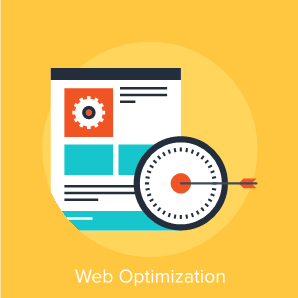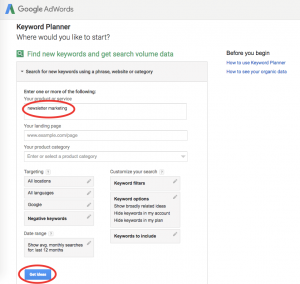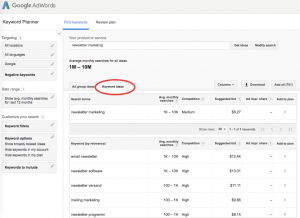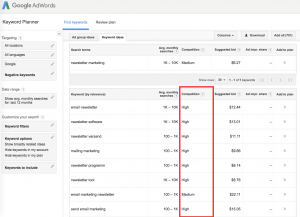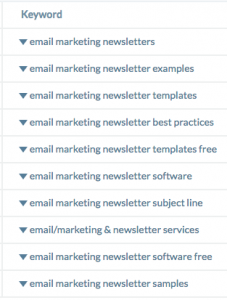Content marketing is one of the most effective strategies to help generate business.
Blogging is a simple way to start working content marketing into your overall strategy. Publishing frequent and consistent blog posts is a great way to drive traffic to your website. Blog posts attract visitors by providing information that they would be searching for through Google and other search engines.
Unlike traditional marketing and advertising, which explicitly promotes a brand, content marketing works by providing valuable content to potential customers. This results in awareness and trust for your brand, which may lead to future sales.
Here’s how it works: When someone in your target audience has a problem, they often resort to Google to find a solution. Your blog post, which addresses that issue, now appears listed in their search results. They read your post and find it helpful which builds goodwill. Now they are open to exploring more of what your site has to offer. By posting a useful blog post, you now have a new potential customer!
But there’s one caveat: this only works if your blog posts are effectively optimized for search engines. And to do that, you need to utilize long-tail keywords, a key part of blog post SEO.
Long-Tail Keywords, Explained
Unlike your main website pages where you can target general keywords with higher competition, blog posts can target keywords that are more specific, less frequently searched and most importantly have less competition. These are called long-tail keywords. By publishing many blog posts that each effectively target a different long-tail keyword, you can boost traffic through large numbers of organic searches for many different keywords.
Long-tail keywords are highly specific and searched for less frequently. They tend to be 4+ word phrases. They get less search traffic than shorter “head” keywords, which tend to be 1-3 word phrases. But they can be of higher value to content marketers due to higher conversions and lower competition. The lower competition means that you’ll rank in the top 10 much sooner than for higher competition keywords. You’ll get traffic from that post within days or weeks—not months or years as with higher competition keywords.
Many brands don’t optimize for long-tail keywords because of the lower search volume. They think they are not valuable because there may not be that many people searching for them. But this makes them more beneficial to you because they are easier to rank for. This also means you can use multiple blog posts to rank for a lot of them — which adds up.
Now that we’ve covered the importance of long-tail keywords in blog posts, here are the steps to implement them in your blog posts.
Step 1: Keyword Research
The first step in optimizing a blog post for search engines is to select a long-tail keyword to target. Remember, blog posts are not about direct selling. They provide informative and educational content, which in turn helps build awareness of and trust in your brand — which leads to sales.
Since long-tail keywords are highly specific, people searching for them are more likely to know what they are looking for regarding content. When you select a target keyword, you should keep it in mind while writing your blog post.
To select your target long-tail keyword, you need to do research. Google Adwords Keyword Planner is a useful tool in helping you figure out which keywords to optimize for.
To start, simply create a free Google Adwords account. Once you are logged in and on the Keyword Planner page, click “Search for new keywords using a phrase, website or category,” then begin your search by typing into the “Your product or service” textbox a general keyword related to your post topic, then click the “Get Ideas” button.
Next, click on the “Keyword Ideas” tab, which will reveal a list of potential keywords to target. Look for 3 and 4-word phrases that look like a good basis for a blog post for your site. We’ll use these as a basis to find long-tail keyword options.
Then, the “Competition” column will give you a rough idea of what the competition might be like in search. The Competition column in Google Keyword Planner measures the level of competition in Google’s paid ad platform Google Adwords, but some SEO professionals use this value as an approximation of how difficult the keyword will be in organic search. The thinking is that if the competition is high for paid search, then the competition will be high in organic search. It’s not always true, but it can be useful.
You can also use the “Suggested bid” column to know which keywords are more valuable than others. This column tells you the average price Adwords advertisers are paying for a click when their ads appear when that keyword is searched. So, a keyword with a suggested bid of $12.44 per click is more valuable than one with a suggested bid of $3.24 per click. But these are short-tail keywords and not the type we are targeting directly in our post. But by picking one of the higher value keywords and using it as a base for the upcoming steps, you are more likely to end up with a long-tail keyword that is more valuable since it is closely related to the known valuable keyword.
Since the Google Keyword Planner results do not always offer long-tail keywords of 4+ words, select a keyword from this list, and put it in a tool like Ubersuggest. This tool will give you longer keyword phrases. These tools get these keywords by scraping the suggested keywords Google lists at the bottom of many search results pages. These are more specific have less competition most of the time.
Since Google Keyword Planner tells you about pay per click competition — not SEO competition — you’ll want to use an SEO relevant way to measure the level of competition. To determine a keyword’s competition level for SEO, use scores such as Moz’s Domain Authority (DA) and Page Authority (PA). These scores range from 0 to 100 with 0 being lowest and 100 being highest. So the sites with higher values are stronger. DA tells you about the overall strength of the site, and PA tells you about the strength of a particular page on a site.
To do this, you must first create a free Moz account and install the Mozbar plugin in your browser. Then, search for your selected keyword in Google. The tool will allow you to see each site’s DA and PA scores for the pages listed in the search results. For example, if the top 5 sites have DA values of 56, 69, 48, 62, 51 and PA values of 48, 59, 50, 69 and 47 you now have benchmarks to measure your site’s strength against. Now, visit your website — do your DA/PA scores stack up with those of the competition? If it has much lower DA or PA scores, it will be harder for you to compete for those coveted search result slots. Read this detailed explanation to learn more about this method. Some of the biggest names in SEO use it.
Of course, optimizing your post for a keyword is not as simple as copying and pasting it all over your post. Google and its counterparts will see straight through any attempts to manipulate search results.
Any SEO expert will advise you to avoid “keyword stuffing.” Keyword stuffing means overloading your post with the same keyword over and over again or loading up the page with too many different keywords to outsmart search engines in an attempt to manipulate your rankings in search results. But Google and other search engines now have algorithms that catch this and can penalize sites for this practice.
Now let’s discuss where and how to incorporate your target keyword into your blog post.
Step 2: Utilizing Your Chosen Keyword in Your Blog Post
When writing your blog post, it’s just as important to incorporate your keyword naturally in the text as it is to include it in the right parts of your post. Below are the top places you should be incorporating your keyword, as well as the best ways to do so.
Title
In your post title, use your keyword within first 65 characters. That will ensure that it is visible as part of the blue link in Google. It’s best to use it towards the beginning of the title because words at the front of this tag are considered more important by search engines. Also, make sure your title flows naturally. A clunky title is going to put off readers, regardless of whether it includes their search term.
Meta description
The meta description is an HTML tag that is used to summarize the content of a blog post or web page. It is often (but not always) what shows up in search engine results below the blue link in the search results. Be sure to include your keyword in this description, which should be 155 characters max—including spaces. Write in sentences using an advertising writing style. This will increase the number of people who click on your site’s listing. In fact, the more people that actually click your listing the more highly your site will rank because Google considers user interaction with your site’s listings as a ranking factor.
URL
Your blog post URL should be as reader-friendly as possible. A reader-friendly URL is one that includes actual words related to the post, rather than a series of random numbers and symbols that might automatically be assigned to a post in your CMS. For example, take a look at the URL for Home Depot’s Carpet Installation page:
It clearly includes the words “carpet installation,” which helps tell the website visitor — and search engines — what’s on the page. On the other hand, look at the Sales & Specials page URL for ACE Hardware:
The URL is mostly numbers and doesn’t tell you anything about what’s on the page.
Keyword use in URLs is a ranking factor for SEO so be sure to include the keyword in the URL. This should be easy to do if you have the keyword in your post’s title since many blogging platforms use the post’s title to generate the URL.
And when you separate words in your URL, use dashes, not underscores.
Headings
Your post should have subheadings to make it more reader-friendly. These do not necessarily have to be formal HTML “h-tags,” but it is important that they are in a larger font than the surrounding text. (Search engines can figure out that it’s a heading simply by seeing that the font is larger.)
However, do not use your keyword in every single header — this will look like keyword stuffing to search engines. And when you do use your keyword in a header, make it read quite naturally. If that is not possible, rearrange the order of words in the keyword, or add additional words in the middle of it so that it reads naturally.
For example, for the keyword “email marketing campaign template,” a header that reads naturally will read something like “How to Choose the Right Email Marketing Campaign Template.”
You can also include part of your keyword in one header and another part in another header. This keeps everything looking natural to both Google and your reader.
Body
Make sure to include the keyword in the body of your post a few times, but only when you can do so naturally. Instead of repeating the same long-tail keyword all over the place, use synonyms of the words within your keyword, as well as words related to those in your keyword. Search engines look to see that your content includes other words that are often associated with your keyword.
To incorporate these, write the post as you naturally would while keeping your keyword in mind — your chosen keyword should reflect the post topic overall and therefore be easy to incorporate.
For the keyword “email marketing campaign template,” related keywords would be words such as “newsletter marketing template” or “email marketing examples.”
Image Alt-Text
Including alt-text for images is something a lot of marketers overlook — but you shouldn’t. Image alt-text helps search engines understand what the image depicts and therefore understand the content of the page better.
For example, if you include an image of a great and successful email campaign, the alt-text might read something like: “Successful Email Marketing Campaign Example.”
Step 3: Outbound Linking
It’s important to utilize links to authoritative sites throughout your post whenever relevant. Links to authoritative sites show search engines your site is trustworthy, and linking out encourages more links in — i.e., more traffic to your site.
But what makes a site authoritative? These sites can be:
Leading sites in the industry relative to the topic of the article
Content sites like Forbes
Frequently visited sites that many people go to because they find the content valuable (you can use tools like SEMRush to get an idea how many people visit the site each month).
In short, link to valuable information.
When anchoring your link to a piece of text, make sure to choose natural anchor text that does not make your links appear “spammy.” Search engines can penalize both your site and the site you link to if you create too many “keyword” links. So don’t anchor your text directly on an obvious keyword, but make sure the anchor text is directly relevant to the page it leads to.
For example:
Spammy link: “The best free email templates are those that use natural language.”
Safe non-spammy link: “The best free email templates are those that use natural language.”
Don’t worry that the keyword is not part of the link. Search engines read the entire sentence to understand the link better, and then they will make the connection.
Additionally, if you’re linking to a news item or blog post from a specific brand, it’s common to include the brand’s name in your anchor text. For example, if you are discussing a press release from Facebook in your blog post, it’s a natural to include the name “Facebook” in your anchor text.
Conclusion
Now you should have a solid footing towards mastering blog post SEO to boost traffic to your website.
Remember, blog posts targeting long-tail keywords are going to have much better conversions than those targeting head keywords, and they will rank more easily because of the lower competition. Putting in a little more time optimizing each blog post will do so much more for your web traffic than simply publishing post after post.
With time and practice, researching keywords and optimizing your posts will all become nearly second-nature.